Waffle Charts
I’m going to be showcasing an example of a waffle chart using pywaffle. I got data from Baseball Savant. I am going to compare the distribution of pitches that Justin Verlander threw in 2009 vs 2019.
To start I’m going to compare the distributions using a pie chart.
import matplotlib.pyplot as plt
labels = df_19['pitch_name'].value_counts(normalize = True).sort_index().index
vals_2019 = df_19['pitch_name'].value_counts(normalize = True).sort_index().values
vals_2009 = df_09['pitch_name'].value_counts(normalize = True).sort_index().values
fig1, ax = plt.subplots(ncols = 2, figsize = (12, 8))
ax[0].pie(vals_2019, labels=labels, autopct='%1.1f%%',
shadow=True, startangle=90)
ax[0].set_title('2019')
ax[1].pie(vals_2009, labels=labels, autopct='%1.1f%%',
shadow=True, startangle=90)
ax[1].set_title('2009');
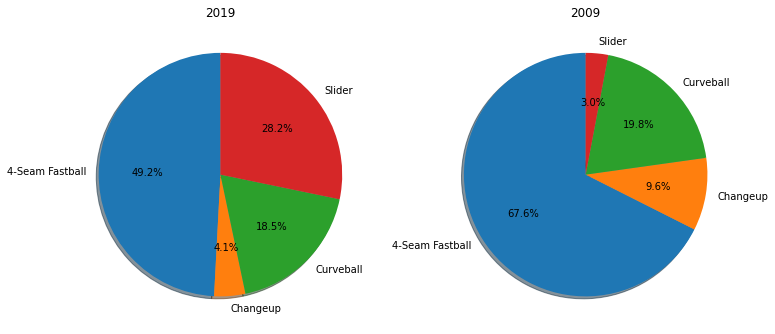
We see that the amount of fastballs decreased significantly between 2019 vs 2009. Now lets use the same data using pywaffle. To start I am going to put all my data into a pandas dataframe.
data = pd.DataFrame(
{
'labels': df_19['pitch_name'].value_counts(normalize = True).sort_index().index,
'2019': df_19['pitch_name'].value_counts(normalize = True).sort_index(),
'2009': df_09['pitch_name'].value_counts(normalize = True).sort_index(),
},
).set_index('labels')
data
| 2019 | 2009 | |
|---|---|---|
| labels | ||
| 4-Seam Fastball | 0.491639 | 0.675648 |
| Changeup | 0.041350 | 0.096484 |
| Curveball | 0.184555 | 0.198101 |
| Slider | 0.282457 | 0.029766 |
from pywaffle import Waffle
import numpy as np
fig = plt.figure(
FigureClass=Waffle,
plots={
'211': {
'values': data['2019'] * 100,
'labels': [f"{n} ({np.round(v*100)}%)" for n, v in data['2019'].items()],
'legend': {'loc': 'upper left', 'bbox_to_anchor': (1.05, 1), 'fontsize': 12},
'title': {'label': '2019 Distribution of Verlander Pitches', 'loc': 'left', 'fontsize': 14}
},
'212': {
'values': data['2009'] * 100,
'labels': [f"{n} ({np.round(v*100)}%)" for n, v in data['2009'].items()],
'legend': {'loc': 'upper left', 'bbox_to_anchor': (1.05, 1), 'fontsize': 12},
'title': {'label': '2009 Distribution of Verlander Pitches', 'loc': 'left', 'fontsize': 14}
},
},
rows=5, # shared parameter among subplots
colors=("#99B898", "#FECEAB", "#E84A5F", "#2A363B"), # shared parameter among subplots
figsize=(12, 6) # figsize is a parameter of plt.figure
)
fig.set_facecolor('#EEEEEE')
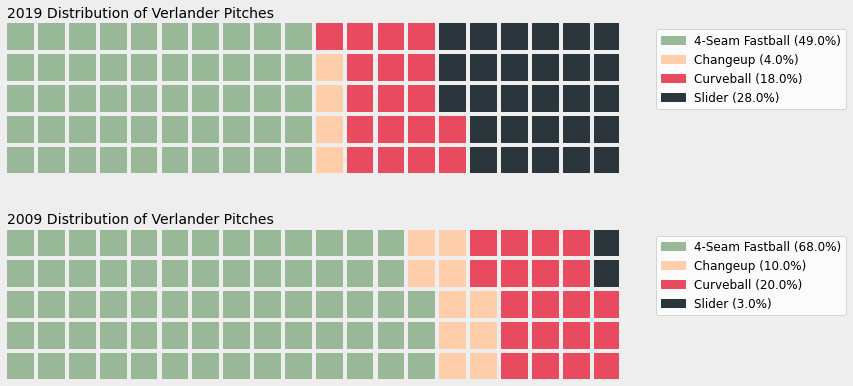
To me the waffle chart makes it much more clearly to see how the distributions have changed. I see fastballs and changeups have decreased while sliders have increased. There are more examples on the github page.